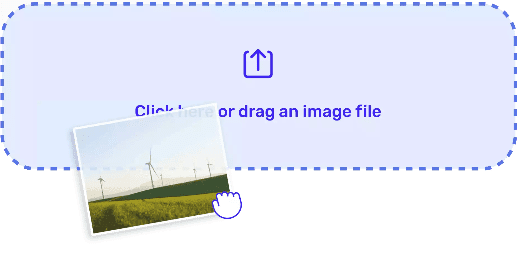Anime has vibrant colors and fascinating characters that have hooked audiences from all ends of the world. This is an exciting activity for anime lovers and artists as it gives you a chance to explore every detail in depth or make better pictures. Luckily, there are several dedicated tools tailored exclusively for anime image enhancement. In this all-encompassing guide, we will discuss the three best anime image enhancers and provide detailed, straightforward procedures for leveraging them.
1. Waifu2x

Waifu2x is an extremely popular tool for enlarging and enhancing anime images. Here’s an in-depth look at how to harness its capabilities:
- First, go to waifu2x site or get the software.
- To upload your anime image, click the “Open File” button that gives you a prompt where you can select your file.
- Waifu2x has upscaling ability as one of the critical features. Choose the desired upscaling factor that will lead to an image of a desired size. For example, if you want to improve resolution significantly, you should select 2X or 4X.
- You can also enhance your images by adjusting the denoise level. Removal of noise helps to clean up the picture and make it more pleasing to watch.
- Select your upscaling factor and denoise level then ??start’ for image processing.
- Once the process is done, you may preview the refined image on your screen.
- To keep the backup of your image, click download and take the improved version of image on your device.
2. Remini
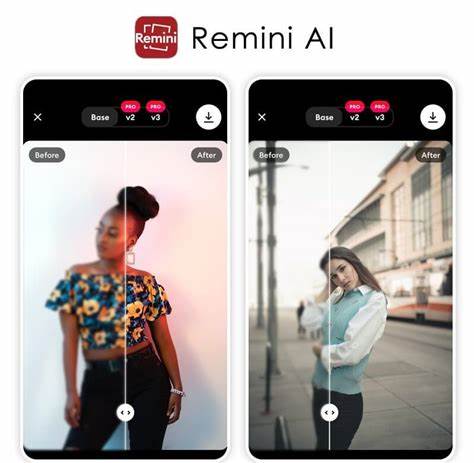
Remini is a multi-purpose picture enhancing app for smartphone usage, which includes the case of anime picture enhancement. Here’s a comprehensive guide on how to make the most of this mobile solution:
- First, you should go to the app store in your device and download as well as install the app Remini. After installation open the app and create an account.
- From your device’s gallery, you can upload on the app one of your anime image.
- Remini has four enhancement levels – Basic, Fine, Ultra, and custom. Select the one that will work for you depending on your anime images enhancement demands.
- Choose your enhancement type, click start enhancing.
- Your screen will show a preview of the enhanced image with the help of the app.
- Tap “save” or “download” within the app and the enhanced image will be saved in the gallery of your device.
3. Topaz Gigapixel AI
![]()
Topaz Gigapixel AI is a remarkable tool known for its high-quality upscaling capabilities. Here is an extensive guide on how to maximize its potential:
- First, download and install the Topaz Gigapixel AI’s software on your computer.
- Open the program and explore its capabilities.
- To import, click on “Add Images” and then choose the anime image stored in your device.
- The product provides a number of the upscaling models aimed for diverse functions including AI Clear, Preserve Details, and Artistic. Select the one that fits your improvement objectives.
- Also, you can set the scale by choosing from preset options such as 2x or 4x, or enter the scaling factor.
- Finally, initiate the image enhancement and click on start with your settings.
- Lastly, after the processing has been completed, the enhanced image will be displayed at your screen.
- Click on “Save” and save it to your computer to preserve your enhanced creation.
Thanks to these powerful tools, anime image enhancement has never been easier. With these simple instructions, you will know how to get the best out of these enhancers whether its for resolving, applying artistic effects or denoising your favorite anime images. It will allow you to discover new arts and design, or just watch your preferred anime with a more sophisticated picture, which shows a story better and brighter. Using these versatile tools your anime images will attain heightened levels of both quality and attractiveness.